To unlink Facebook from PLINK application, please follow these instructions:
1. Open the "Profile" tab in the app:
1. Open the "Profile" tab in the app:
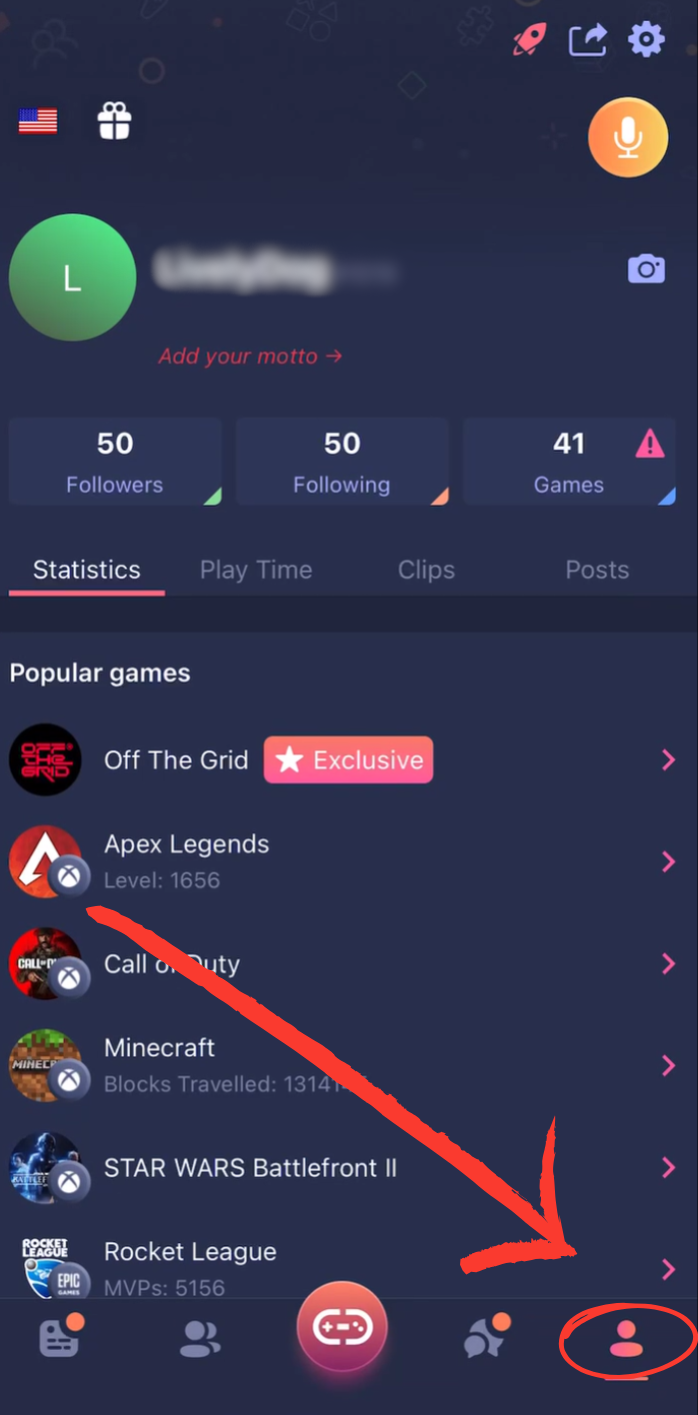
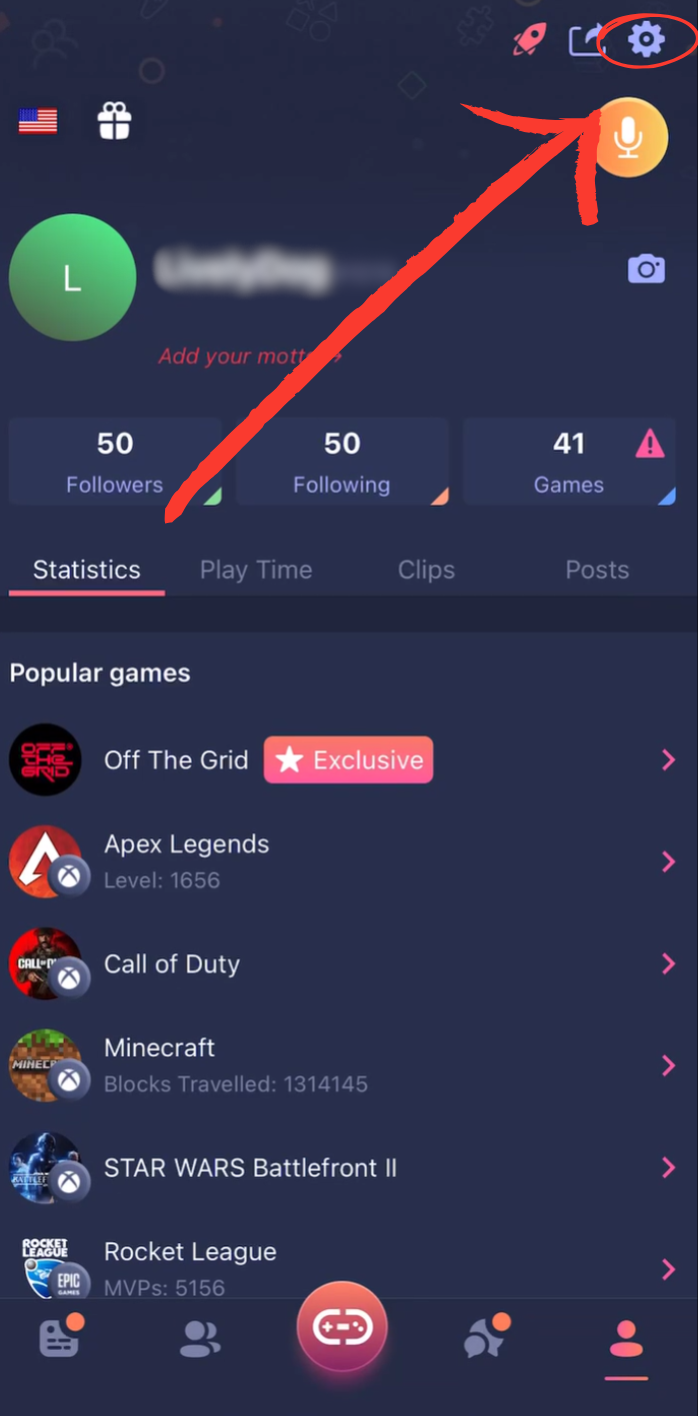
3. Scroll down the page and select the "Social Networks" tab:
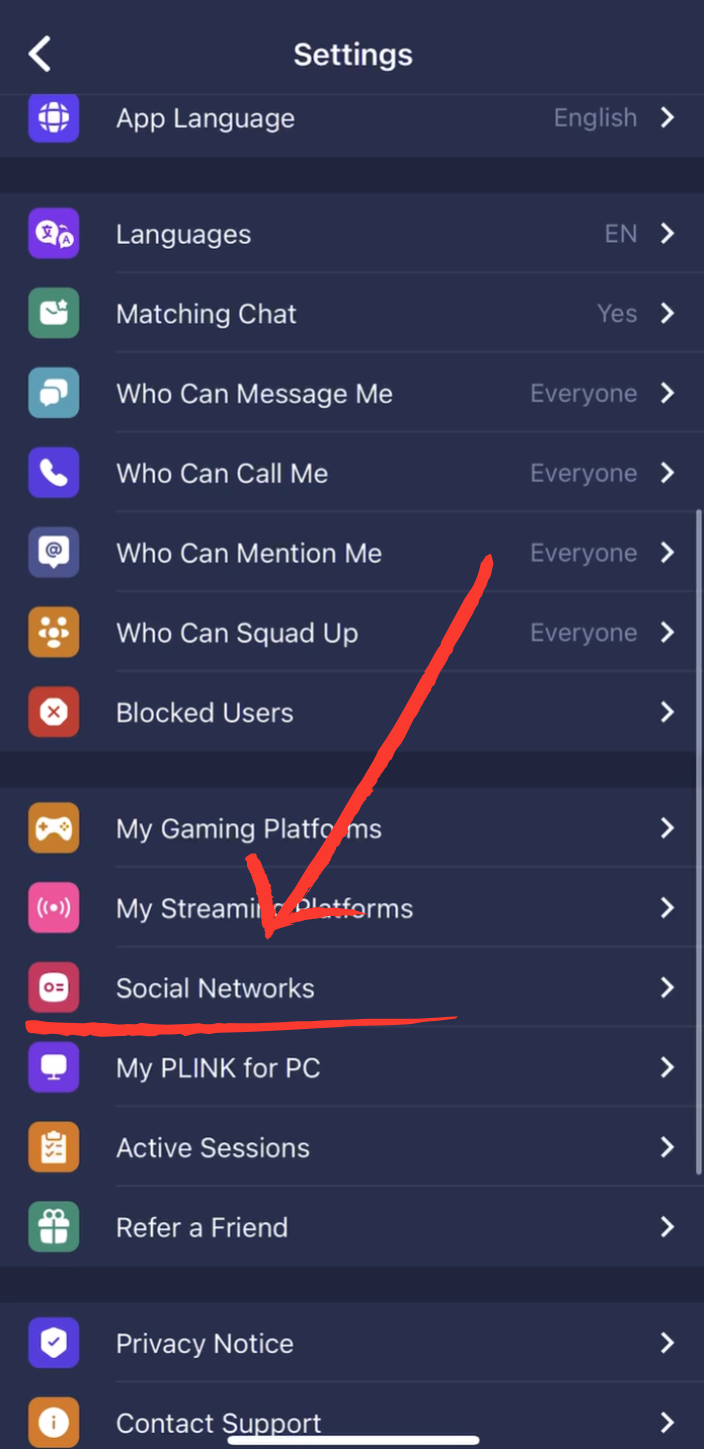

5. Press "Delete":
After following these steps, your Facebook account will be unlinked from PLINK.
If you have any further questions or require additional assistance, please do not hesitate to reach out to us at support@plink.tech.
If you have any further questions or require additional assistance, please do not hesitate to reach out to us at support@plink.tech.
